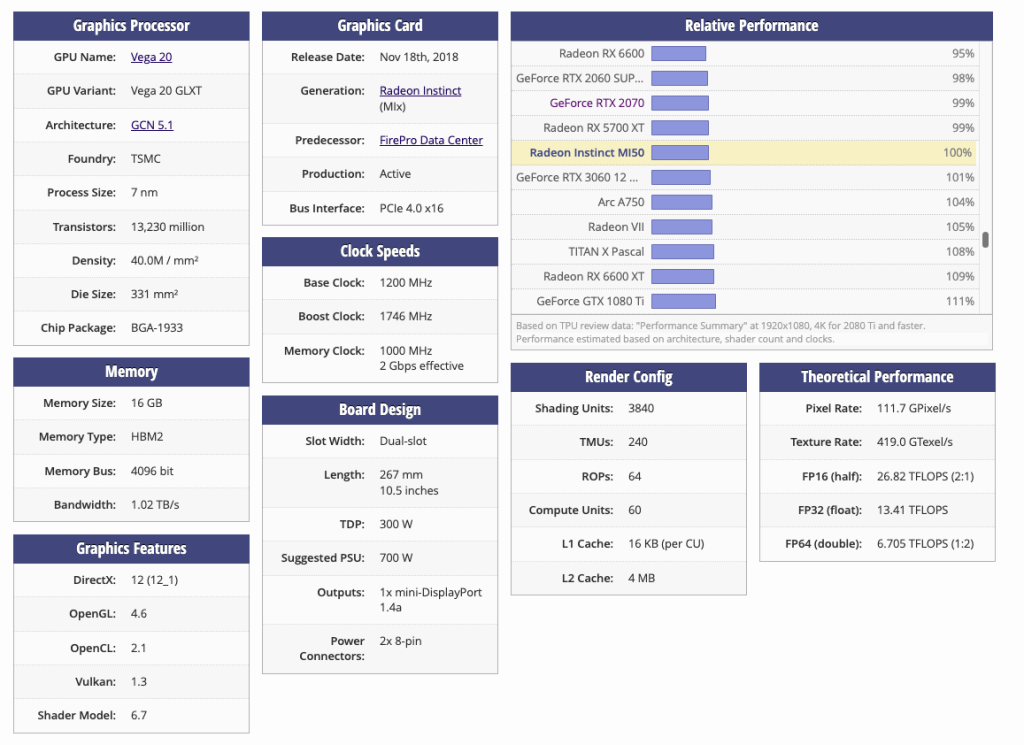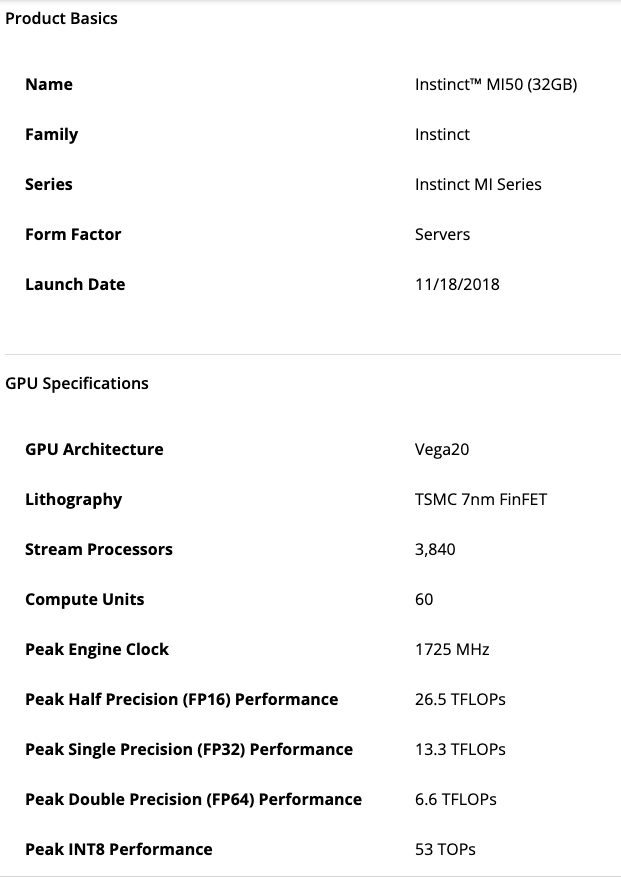以Ollama做运行器测试,先安装
|
1 |
curl -fsSL https://ollama.com/install.sh | sh |
在这个过程中,脚本会自动下载ROCm bundle,无需额外操作
|
1 2 3 4 5 6 7 8 9 10 11 12 13 14 15 16 17 |
aliang@ubuntu:~$ curl -fsSL https://ollama.com/install.sh | sh >>> Installing ollama to /usr/local [sudo] password for aliang: >>> Downloading Linux amd64 bundle ######################################################################## 100.0% >>> Creating ollama user... >>> Adding ollama user to render group... >>> Adding ollama user to video group... >>> Adding current user to ollama group... >>> Creating ollama systemd service... >>> Enabling and starting ollama service... Created symlink /etc/systemd/system/default.target.wants/ollama.service → /etc/systemd/system/ollama.service. >>> Downloading Linux ROCm amd64 bundle ######################################################################## 100.0% >>> The Ollama API is now available at 127.0.0.1:11434. >>> Install complete. Run "ollama" from the command line. >>> AMD GPU ready. |
打印以上,即表示安装成功。
直接运行32b的版本, 加上参数等会儿推理完查看速度统计
继续阅读“Mi50 32G 运行qwen3,deepseek-r1 32b模型的速度表现”原创文章,转载请注明: 转载自贝壳博客