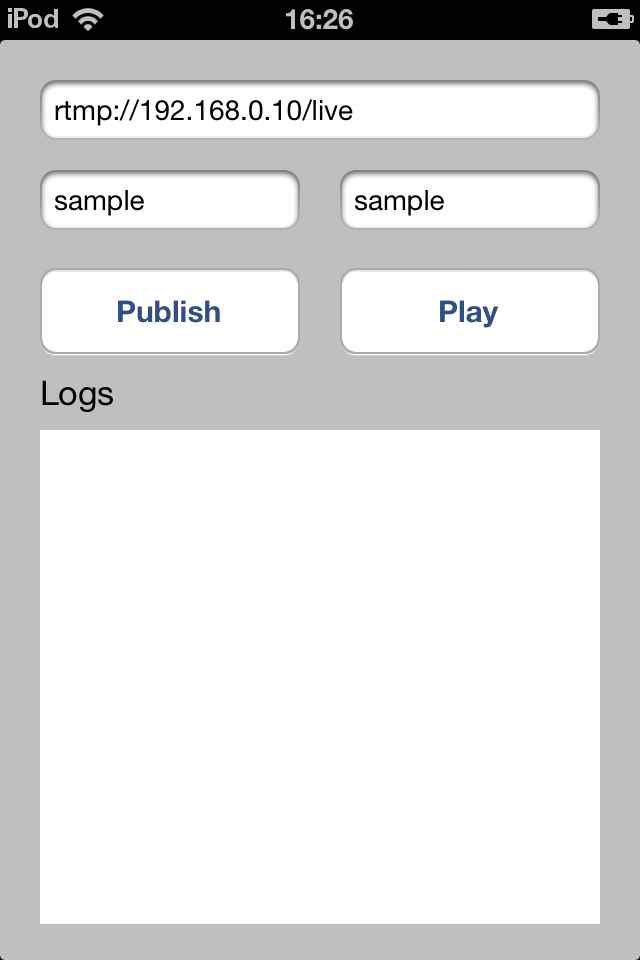官方源码:http://code.google.com/p/libyuv/
简介:
|
1 2 3 4 5 6 7 8 |
libyuv is an open source project that includes YUV scaling and conversion functionality. Scale YUV to prepare content for compression, with point, bilinear or box filter. Convert to YUV from webcam formats. Convert from YUV to formats for rendering/effects. Rotate by 90/180/270 degrees to adjust for mobile devices in portrait mode. Optimized for SSE2/SSSE3/AVX2 on x86/x64. <strong>Optimized for Neon on Arm.</strong> Optimized for DSP R2 on Mips. |
YUV层的缩放,色彩空间转换(nv21/nv12 to i420,i420 to rgb565/rgb888),针对ARMv7使用NEON指令集优化.实际项目使用中测试,缩放/转换性能秒杀ffmpeg的libswscale
按官方的编译方法太麻烦,需要装depot tools,ninja
这里直接用android make 方便的多.
继续阅读“使用 NDK 编译 libyuv”