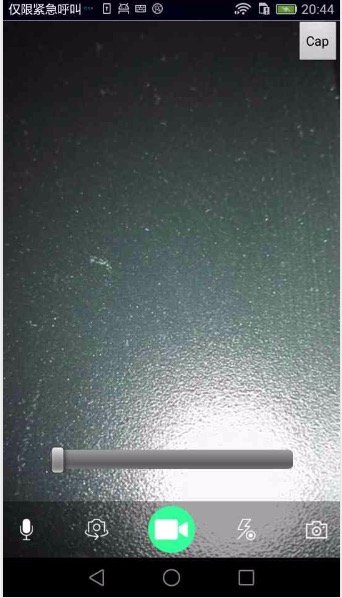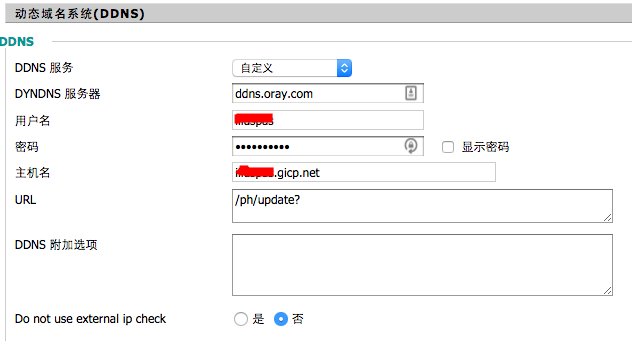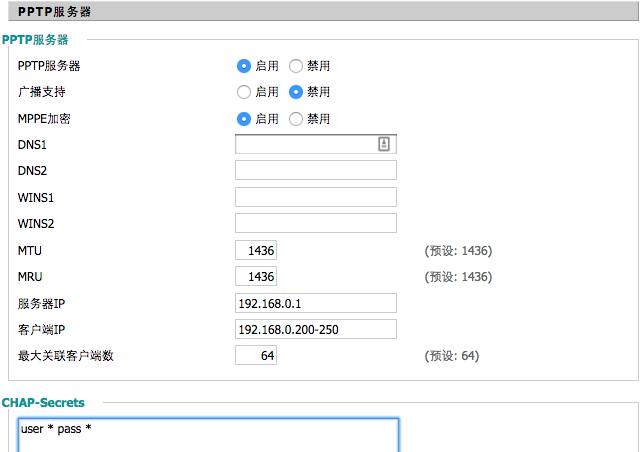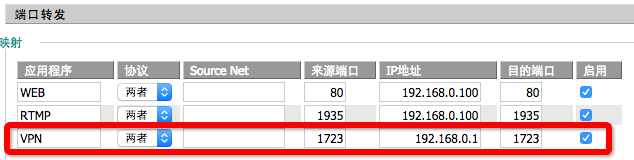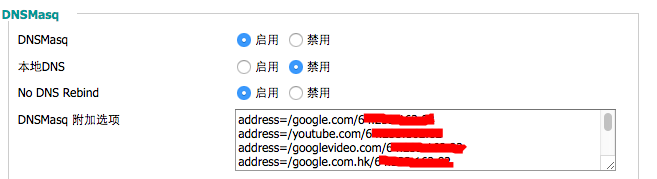博主双修Android,iOS底层库开发也有好几年了,一直盼望Android平台能有Xcode那样强大的IDE,尽管Eclipse的ADT插件也能很好的代码提示,自动补全,但每次新开类生成javah文件也是比较头疼的。
Android Studio从1.3版本开始说是加强NDK的接入,引入了『com.android.tools.build:gradle-experimental』,从功能使用上来看还是挺好的,比如能在java层自动生成对应的jni方法,并能在java和c\c++之间函数跳转,还能自动生成一些简单的env操作,比如转换String类。但是,这个gradle-experimental的写法和默认的gradle差别太大,到博主发这篇帖子是,AS2.1.2仍然还在开发这个插件。AS 2.2 preview版已经可以支持cmake和mk的编译了,而且cmake作为新建项目时勾选c++支持的默认形式了,难道要放弃gradle-experimental 🙁 。目前还不支持代码提示,跳转这些基本操作,后面的版本应该会加强吧。
另外还有一个比较严重的问题,Android Studio好慢,越来越慢了,经常导入一个项目卡半天,最后只能强制退出。项目编译起来,i7-4790都觉得用起来卡。博主到现在仍然使用最经典的Eclipse Indigo,哈哈。
废话完了,现在帖正题,Eclipse其实也是很强大的,我这里利用Ant脚本来实现自动化编译javah头文件。 继续阅读“Eclipse开发Android-NDK项目自动生成javah头文件”