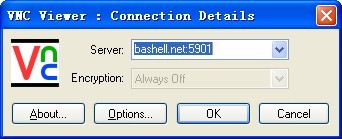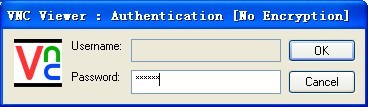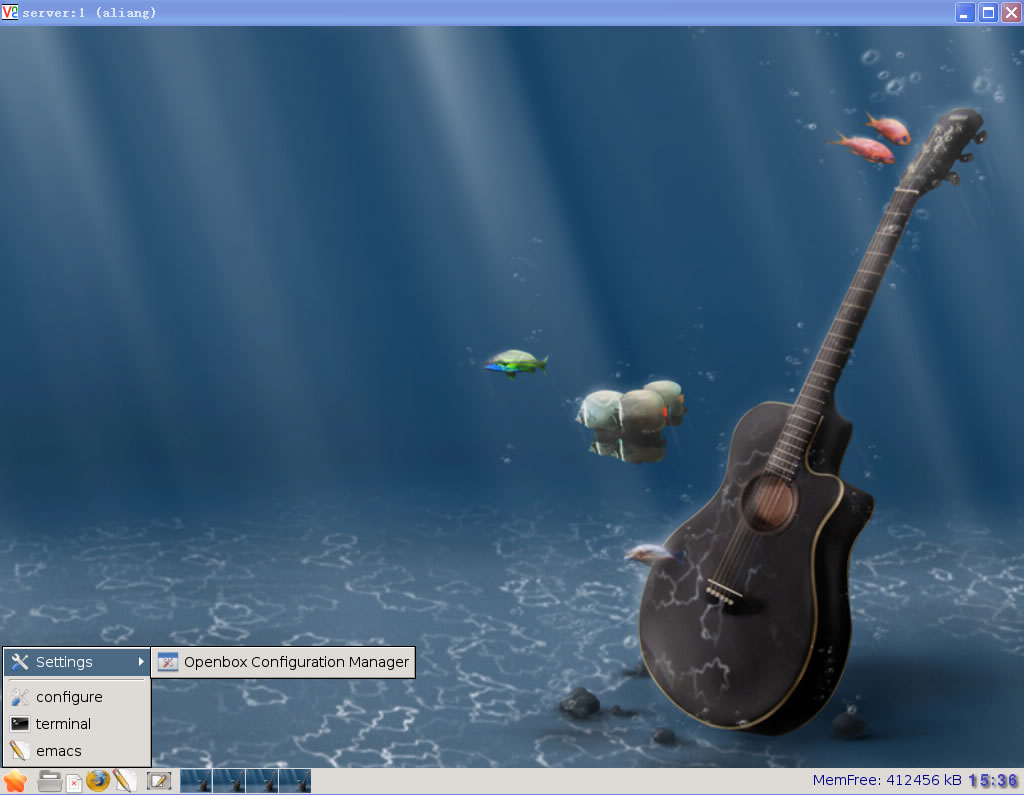要在众多Debian源中选出最快的镜像,Debian确实很方便.有apt-spy这个工具
- 安装
apt-get install apt-spy - 更新源列表
apt-spy update - 寻找最快的北美镜像
apt-spy -d lenny -a North-America-d 参数是Debian当前系统的发行代号, -a 就是区域
其他区域可以用 man apt-spy的帮助手册查询
Africa',Asia’,Europe',North-America’,Oceania' andSouth-America’不指定的话当然就搜索全球的镜像 比较慢
- 最快的镜像地址保存在 /etc/apt/sources.list.d/apt-spy.list 中
如果你使用YardVPS或者HostRail 那么你可以直接使用
mirror.peer1.net 的源 YardVPS可以达到6M/s ,而HostRail也能达到4M/s的下载速度

deb http://mirror.peer1.net/debian lenny main contrib non-free
deb http://mirror.peer1.net/debian-security lenny/updates main contrib non-free