./configure –prefix=$PWD/_install –host=arm-linux –enable-gles1 –enable-gles2 –enable-openvg –disable-opengl –with-egl-platforms=fbdev
|
1 2 3 4 5 6 7 8 9 10 11 12 13 14 15 16 17 18 19 20 21 22 23 24 25 26 27 28 29 30 31 32 33 34 35 36 37 38 39 40 41 42 43 |
prefix: /home/aliang/source/Mesa-7.10.2/_install exec_prefix: ${prefix} libdir: ${exec_prefix}/lib includedir: ${prefix}/include OpenGL: no (ES1: yes ES2: yes) GLES overlay: no OpenVG: yes Driver: no GLU: no GLw: no (Motif: no) glut: no EGL: yes EGL platforms: fbdev EGL drivers: egl_gallium EGL Gallium STs: $(GL_LIB) $(VG_LIB) llvm: no Gallium: yes Gallium dirs: auxiliary drivers state_trackers Target dirs: egl Winsys dirs: sw sw/fbdev i915/sw Driver dirs: softpipe failover galahad trace rbug identity svga i915 i965 r300 Trackers dirs: vega egl Shared libs: yes Static libs: no CFLAGS: -g -O2 -Wall -Wmissing-prototypes -std=c99 -ffast-math -fvisibility=hidden -fno-strict-aliasing -fPIC CXXFLAGS: -g -O2 -Wall -fvisibility=hidden -fno-strict-aliasing -fPIC Macros: -D_GNU_SOURCE -DPTHREADS -DHAVE_POSIX_MEMALIGN -DUSE_EXTERNAL_DXTN_LIB=1 -DIN_DRI_DRIVER -DGLX_DIRECT_RENDERING -DGLX_INDIRECT_RENDERING -DHAVE_ALIAS PYTHON2: python Run 'make' to build Mesa aliang@Eadith:~/source/Mesa-7.10.2$ make -j2 ................................................................................... |
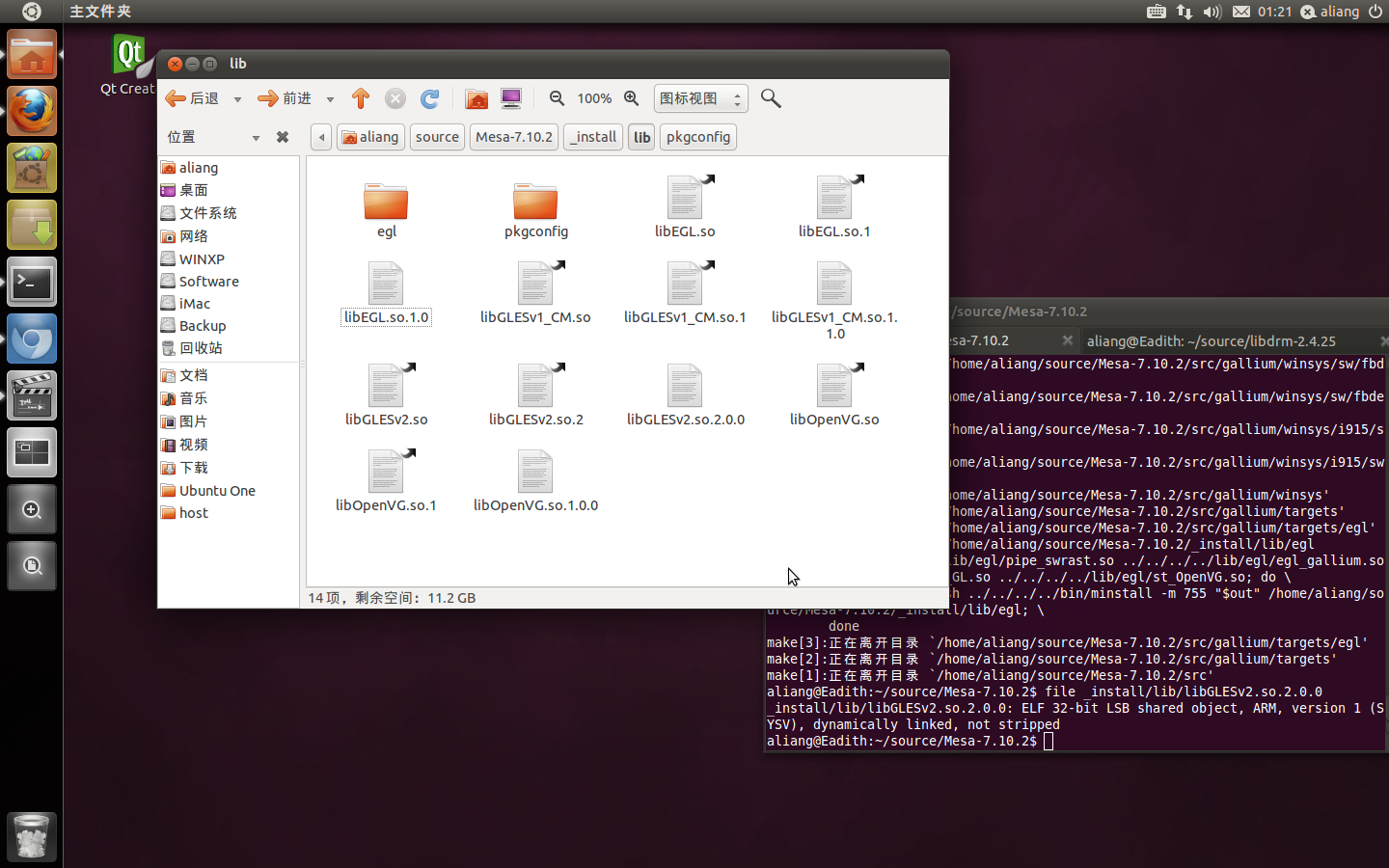
编译中出现了几处钉子,顺利解决,出乎意料的居然编译通过
当然我相信这个库不能拿来直接使用,不过总算找到一丝希望
原创文章,转载请注明: 转载自贝壳博客

你好,我看到你的博客,我现在也在研究这个,你使用的mesa直接操作的是/dev/fb设备吗?可不可以提供给我一些你使用的这个版本的信息。谢谢!!我的邮箱fu.xiaoyong@edw.cn
你好,这是2011年时的一个记录了,后来也没有继续,现在也记不太清了.